I found Processing after following tutorials by The Coding Train on YouTube. Primarily using the info to build out tools in Maya I found that Processing also has a way to use Python and makes prototyping and messing around very easy and fun.
Circle Packing

Had too much fun with this one, watching circles grow is pretty satisfying.
Basic algorithm -
Generate random point on screen.
If point doesn't overlap any existing circles (or within buffer zone), place point.
Grow point into a circle until it hits another circles edge
I went through a few variations just having fun with the settings.
Made a special one for my wife's tablet.

Ported the script to Unity


I added ray casting so the spheres could be placed on top of things.



Also ported to Maya and added a couple things for forest generation.
Vector Fields
These were created using noise to generated vectors and varying the color, line length and opacity.






Stock images of the Vector fields can be found here.


























































Comments